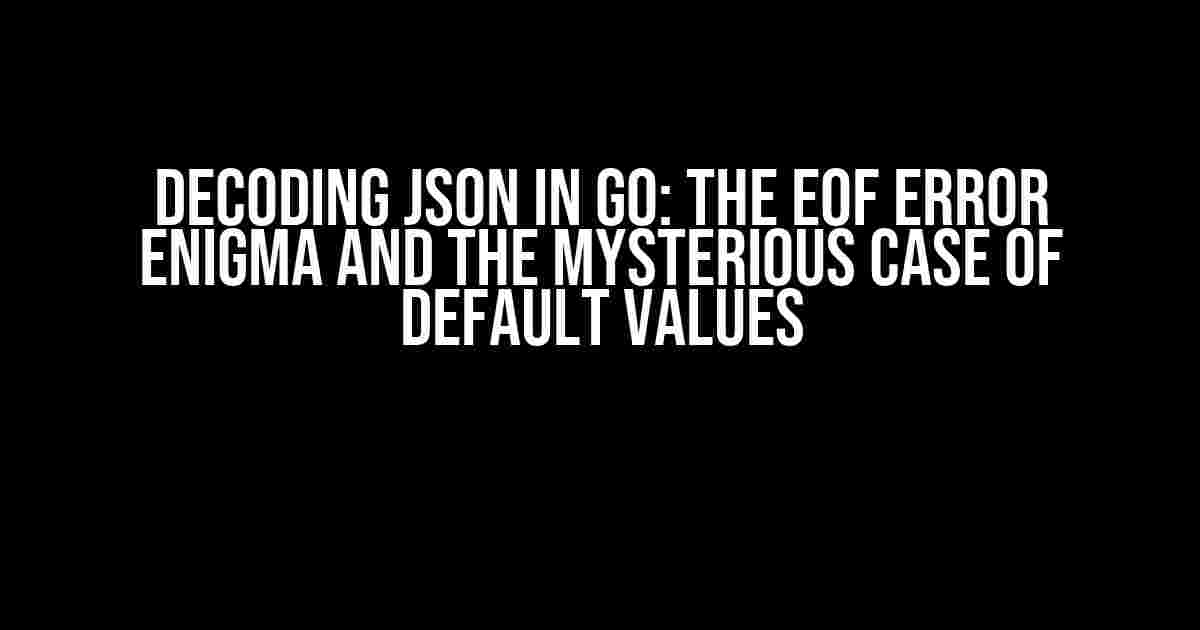Are you tired of scratching your head over the infamous EOF error in GO when working with JSON decoding? Do you wonder why providing an empty object `{}` in the request body magically resolves the issue, but omitting it altogether throws an error? Fear not, dear developer, for we are about to embark on a thrilling adventure to unravel the mysteries of JSON decoding in GO.
The Problem: EOF Error when No Body is Passed
Let’s start with the problem at hand. When you create a GO API endpoint that expects a JSON request body, and the client doesn’t send any data, you might encounter an EOF (End Of File) error. This error occurs when the JSON decoder reaches the end of the input stream before finding the expected JSON data.
func MyHandler(w http.ResponseWriter, r *http.Request) {
var myStruct MyStruct
err := json.NewDecoder(r.Body).Decode(&myStruct)
if err != nil {
fmt.Println(err) // Output: EOF
}
}In this example, when the client sends an empty request body, the `json.NewDecoder(r.Body).Decode()` function will return an EOF error, indicating that it has reached the end of the input stream before finding any JSON data.
The Solution: Providing an Empty Object `{}`
Now, let’s introduce the mysterious case of default values. When you provide an empty object `{}` in the request body, the JSON decoder will magically return default values for your struct, and no EOF error will occur.
curl -X POST \
http://localhost:8080/my endpoint \
-H 'Content-Type: application/json' \
-d '{}'func MyHandler(w http.ResponseWriter, r *http.Request) {
var myStruct MyStruct
err := json.NewDecoder(r.Body).Decode(&myStruct)
if err != nil {
fmt.Println(err) // Output: nil
}
fmt.Println(myStruct) // Output: MyStruct{Field1:"", Field2:0}
}In this scenario, the JSON decoder encounters an empty object `{}`, which is a valid JSON payload. As a result, the decoder returns default values for the struct fields, and no EOF error occurs.
Understanding the JSON Decoder
To grasp the underlying magic, let’s delve deeper into the workings of the JSON decoder. When you create a new JSON decoder using `json.NewDecoder(r.Body)`, it expects a JSON payload in the request body. The decoder reads the input stream and attempts to match the incoming JSON data with the struct fields.
Here’s what happens when the decoder encounters different scenarios:
- Empty request body: The decoder reaches the end of the input stream before finding any JSON data, resulting in an EOF error.
- Valid JSON payload: The decoder successfully matches the JSON data with the struct fields, and no error occurs.
- Empty object `{}`: The decoder encounters a valid JSON payload, albeit an empty one. It returns default values for the struct fields, and no error occurs.
Why Does Providing an Empty Object `{}` Work?
The reason providing an empty object `{}` works is due to the way GO’s JSON decoder handles empty JSON payloads. When the decoder encounters an empty object, it treats it as a valid JSON payload with zero fields. As a result, the decoder returns default values for the struct fields, instead of throwing an EOF error.
This behavior is rooted in the JSON specification, which states that an empty object `{}` is a valid JSON payload. The GO JSON decoder adheres to this specification, making it possible to decode empty objects and return default values.
Conclusion: Mastering JSON Decoding in GO
In conclusion, the EOF error when no body is passed and the default values when providing `{}` in GO using `json.NewDecoder(r.Body).Decode()` can be attributed to the JSON decoder’s behavior. By understanding how the decoder works and the JSON specification, you can write more robust and efficient GO APIs that handle varying request bodies.
Remember, when working with JSON decoding in GO:
- Always validate the request body to ensure it contains the expected JSON payload.
- Use default values for struct fields to handle empty or missing data.
- Test your API endpoints with different request bodies to ensure robustness.
With these tips and a solid grasp of JSON decoding in GO, you’ll be well-equipped to tackle the challenges of building robust and scalable GO APIs.
| Scenario | Request Body | JSON Decoder Behavior | Error? |
|---|---|---|---|
| Empty request body | None | Reaches end of input stream | EOF error |
| Valid JSON payload | { “field1”: “value1”, “field2”: 2 } | Matches JSON data with struct fields | None |
| Empty object `{}` | {} | Returns default values for struct fields | None |
Now, go forth and conquer the realm of JSON decoding in GO!
Frequently Asked Question
Get the lowdown on decoding JSON requests in GO!
Why do I get an EOF error when I don’t pass a request body, but I get default values when I pass an empty object “{}”?
The reason you’re getting an EOF error when not passing a request body is that the `json.NewDecoder(r.Body).Decode` function is trying to read from `r.Body`, which is empty. This causes the decoder to return an EOF (End Of File) error. On the other hand, when you pass an empty object “{}”, the decoder has something to work with, and it successfully decodes it into the default values of your struct.
Is there a way to handle this situation more elegantly?
Yes! You can add a simple check before decoding the request body. Check if the request body is empty, and if it is, return a default value or handle it accordingly. This way, you can avoid the EOF error altogether.
What happens if I pass a malformed JSON object?
If you pass a malformed JSON object, the `json.NewDecoder(r.Body).Decode` function will return a `json.SyntaxError` error. This error is thrown when the decoder encounters invalid JSON syntax. You can catch and handle this error to return a more user-friendly response to the client.
Can I use this decoding mechanism for other types of requests, like XML or query parameters?
No, this decoding mechanism is specific to JSON requests. If you need to handle other types of requests, like XML or query parameters, you’ll need to use different libraries and decoding mechanisms. However, the same principles of error handling and default value handling can still be applied.
How do I handle large JSON requests to avoid performance issues?
To handle large JSON requests, you can use a streaming JSON decoder, which reads and decodes the request body in chunks, rather than loading the entire request into memory. This approach can significantly improve performance and reduce memory usage.