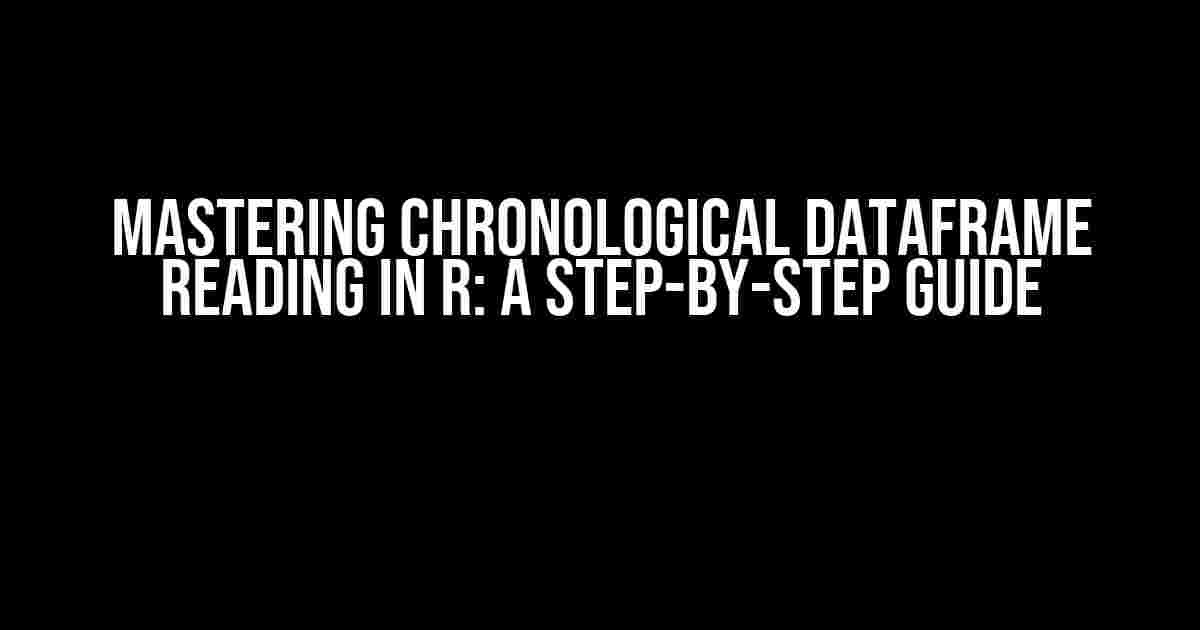Introduction
When working with time-series data in R, it’s essential to understand how to read and manipulate dataframes in a chronological order. In this article, we’ll dive into the world of chronological dataframe reading in R, covering the why, the how, and the best practices to get you started.
Why Chronological DataFrame Reading Matters
In many applications, from finance to environmental monitoring, time-series data is the bread and butter of analysis. However, without proper chronological ordering, your data becomes a jumbled mess, making it challenging to analyze and draw meaningful conclusions. By reading dataframes in chronological order, you ensure that your analysis is based on a solid foundation, allowing you to:
- Identify trends and patterns
- Perform accurate forecasting
- Conduct meaningful time-series analysis
- Improve data visualization
Preparing Your Data
Before diving into chronological dataframe reading, it’s essential to prepare your data. This involves:
- Importing the necessary libraries:
library/readxlfor reading Excel files,library(readr)for reading CSV files, orlibrary(foreign)for reading other file formats. - Loading your dataset: Use the
readxl,read_csv, orread.tablefunctions to load your data into R. - Checking for missing values: Use the
summary()function to identify missing values and decide on a strategy for handling them. - Converting dates: Ensure that your date columns are in a recognized date format using the
as.Date()function.
Chronological DataFrame Reading in R
Now that your data is prepared, it’s time to read your dataframe in chronological order. There are several ways to achieve this:
Method 1: Using the arrange() Function
The arrange() function from the dplyr package is a convenient way to rearrange your dataframe by a specific column. In this case, we’ll use it to sort our dataframe by the date column:
library(dplyr)
data %>%
arrange(date)
This will rearrange your dataframe in ascending order based on the date column. If you need to arrange in descending order, simply add the desc() function:
library(dplyr)
data %>%
arrange(desc(date))
Method 2: Using the order() Function
The order() function is a built-in R function that allows you to sort your dataframe by one or more columns. Here’s how to use it to read your dataframe in chronological order:
data[order(data$date), ]
This will rearrange your dataframe in ascending order based on the date column. To arrange in descending order, simply use the order() function with the - operator:
data[order(-data$date), ]
Method 3: Using the sort() Function
The sort() function is another built-in R function that allows you to sort your dataframe by one or more columns. Here’s how to use it to read your dataframe in chronological order:
sort(data, by = "date")
This will rearrange your dataframe in ascending order based on the date column. To arrange in descending order, simply use the sort() function with the decreasing = TRUE argument:
sort(data, by = "date", decreasing = TRUE)
Best Practices for Chronological DataFrame Reading
To get the most out of chronological dataframe reading in R, follow these best practices:
| Best Practice | Description |
|---|---|
| Use a consistent date format | Ensure that all date columns are in the same format to avoid errors and inconsistencies. |
| Handle missing values | Decide on a strategy for handling missing values, such as imputation or interpolation, to avoid errors and biases. |
| Check for duplicates | Remove duplicates to avoid errors and ensure that your analysis is based on a clean dataset. |
| Verify the sorting order | Double-check that your dataframe is sorted correctly to avoid errors and ensure accurate analysis. |
Conclusion
In this article, we’ve covered the importance of chronological dataframe reading in R, prepared our data, and explored three methods for reading dataframes in chronological order. By following these steps and best practices, you’ll be well on your way to conducting accurate and meaningful time-series analysis. Remember to always verify the sorting order and handle missing values and duplicates to ensure the integrity of your analysis.
With chronicological dataframe reading in R, you’ll unlock the power of time-series data and uncover insights that drive informed decisions. So, what are you waiting for? Start reading your dataframes in chronological order today!
Additional Resources
For further learning and exploration, check out these additional resources:
- dplyr vignette
- R Documentation: order()
- R Documentation: sort()
- DataCamp: R Data Manipulation with dplyr
Here are 5 questions and answers about “Chronological dataframe reading in R” in the format you requested:
Frequently Asked Question
Get ready to unravel the mysteries of chronological dataframe reading in R!
How do I read a chronological dataframe in R?
You can use the `read.csv()` function in R to read a chronological dataframe from a CSV file. Make sure to specify the `header=TRUE` argument to indicate that the first row contains column names. For example: `read.csv(“filename.csv”, header=TRUE)`.
How do I specify the date column when reading a chronological dataframe in R?
You can use the `colClasses` argument in the `read.csv()` function to specify the date column. For example, if the date column is in the “Date” format, you can use: `read.csv(“filename.csv”, header=TRUE, colClasses = c(“Date” = “Date”))`. Replace “Date” with your actual column name and format.
What if my date column is in a non-standard format when reading a chronological dataframe in R?
You can use the `strptime()` function to specify the format of your date column. For example, if your date column is in the format “dd/mm/yyyy”, you can use: `strptime(df$Date, format = “%d/%m/%Y”)`. Replace “df” and “Date” with your actual dataframe and column name.
How do I arrange my chronological dataframe in chronological order in R?
You can use the `arrange()` function from the `dplyr` package to arrange your dataframe in chronological order. For example: `arrange(df, Date)`. Replace “df” with your actual dataframe and “Date” with your actual date column.
What if I want to create a chronological index for my dataframe in R?
You can use the `-ts()` function to create a time series object with a chronological index. For example: `ts(df, start = c(min(df$Date), 1), end = c(max(df$Date), 1), frequency = 1)`. Replace “df” and “Date” with your actual dataframe and date column.
I hope this helps!